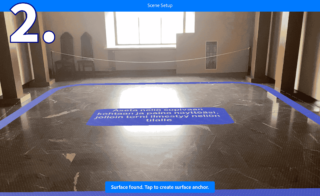On this page you will find the Museum of Ostrobothnia's movable 3D models of the museum and its floor plans to help you visualise the museum. You will also find a couple of AR games, one of which is a puzzle game and another where you can explore the museum's floor plans
2. Ancient history 9. Model of the Kvarken
3. Seal hunting 10. Hated animals
4. Insects and the coastal meadow 11. Temporary exhibition
5. White-tailed eagle’s nest 12. Researcher’s room (Underway)
6. Fish spawning stream 13. Pedagogical room (18 chairs, waterpoint and a fridge)
7. Autumn migration of birds and seal’s nest 14. Auditorium (35 Chairs, projector, sound system, microphone, Wifi)
Info can be found at the entrance of the museum, where tickets are also sold.
Café Nova, the museum café, serves coffee, tea and refreshments, as well as some snacks. The café is open during the opening hours of the Museum of Ostrobothnia. The café is also available for events with separately agreed arrangements.
The Museum of Ostrobothnia has a small shop, where you can buy books, postcards, etc. You can buy the museum’s own exhibition catalogues, research reports, as well as general and special publications on local history, art, nature and crafts. The museum shop also sells Nordic handcrafts and Finnish design products
The museum has two AR experiences for phones and tablets. The games run through the Adobe Aero app, which works on all Apple phones and Android phones less than four years old that are AR-capable. The games require a fairly large play area, but you can play them anywhere with a QR code and an internet connection, for example in the front yard of the Museum of Ostrobothnia.
The Museum of Ostrobothnia has opened a renewed exhibition , and while surveying the new objects, they discovered that Hedman’s notes provided clues to the location of a curious small ceramic object that the museum would like to display. Would you help the museum workers find it?

The app lets you explore the building and floors of the Museum of Ostrobothnia, including exhibitions, facilities and information on accessibility before entering the museum.